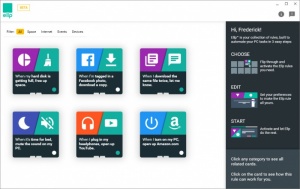Ellp
1.2.3
Size: 3.9 MB
Downloads: 3165
Platform: Windows (All Versions)
A lot of time can be waster with routine tasks, like going to our favorite websites or making sure we don't download the same file twice. For minor, but tedious tasks such as these, you can use Ellp to automate them. The application gives you the possibility of setting up various automation rules on your computer, through a series of simple cards. This way, you can focus on more important tasks and let the software take care of the things you can't be bothered with.
The application is free, but at the time of writing, Ellp is still in Beta. The application works on all popular Windows platforms and you can have it up and running in no time. It doesn't ask for any special tools or services and it doesn't use too many resources.
Ellp comes with a clean and efficient user interface, which presents a series of colorful cards. Each card represents a specific automation rule, which can be enabled at a moment's notice, by clicking an on/off switch. Selecting a card will reveal more information about its functionality, as well as the aforementioned on/off switch.
With the available cards, you can set the program to perform various actions for you. For example, you can set it to open a specific website when you turn on your computer, notify you if your hard drive is getting full, let you know if you've been tagged on Facebook and more. A particularly interesting card is the one that opens up YouTube automatically if you plug in your headphones.
Certain cards can be turned on and that's it, while others can be tweaked. Regardless of what you wish to do, all tweaks can be made quickly and easily, by simply clicking the underlined words in the card's description and selecting other values.
A few filters are available, so you can show only the cards that are related to disk space, Internet, events and devices. Furthermore, if you want more cards, you can download them from the developer's website.
With Ellp running on your computer, you can forget about any simple operations, because they will be carried out automatically.
Pros
The application can perform various tasks automatically. Setting up an automated task is quite easy. Ellp is offered free of charge and it can be installed in under a minute.
Cons
The Beta version is a bit limited, but more cards are on their way.
Ellp
1.2.3
Download
Ellp Awards

Ellp Editor’s Review Rating
Ellp has been reviewed by Frederick Barton on 07 Nov 2016. Based on the user interface, features and complexity, Findmysoft has rated Ellp 5 out of 5 stars, naming it Essential